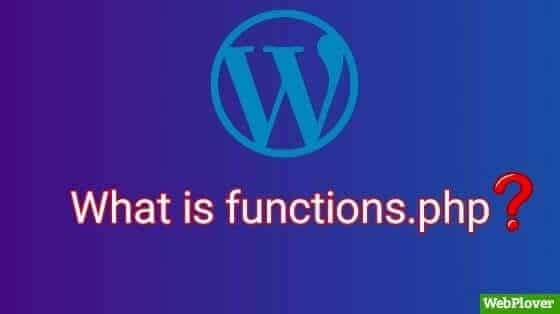How to Find Post, Page, Category, or User ID in WordPress
What is Post, Page, Category & User ID in WordPress
An ID is a unique number which identifies a particular item (post, page, category, user etc) in WordPress database.
So in this article i will show you, how can you find a specific post, page, category or user ID in WordPress.
Let’s start
Find Post ID in WordPress
To find a post ID in WordPress, go to Posts » All Posts then click on the post, which you want to find ID.
Look at the URL, and find post=
The digits after post= is the Post ID.
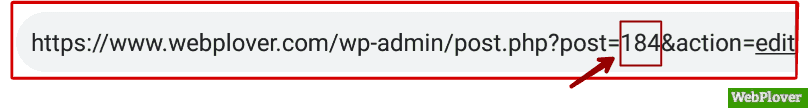
In this image the Post ID is 184
Find Page ID in WordPress
To find a page ID in WordPress is similar to find a post ID, but you have to go to Pages » All Pages instead of Posts » All Posts, then click on the page, which you want to find ID, and locate the page ID in the URL, after post= .
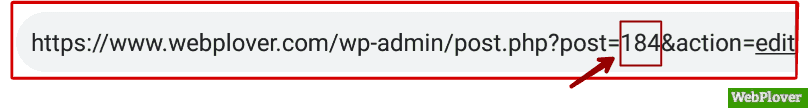
In this image the Page ID is 184
Find Category ID in WordPress
To find a category ID in WordPress, simply go to Posts » Categories, then click on the category, which you want to find ID, and locate the category ID in the URL, after category&tag_ID= .
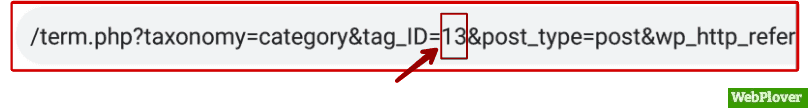
In this image the Category ID is 13
Find User ID in WordPress
To find a user ID in WordPress, simply go to Users » All Users, then click on the user, which you want to find ID, and locate the user ID in the URL, after user_id= .
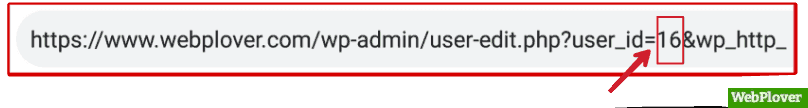
In this image the User ID is 16
Here are a few tutorials for you to read next:
If you find this tutorial helpful, then please Subscribe to our YouTube Channel for video tutorials, and share this article on social media.

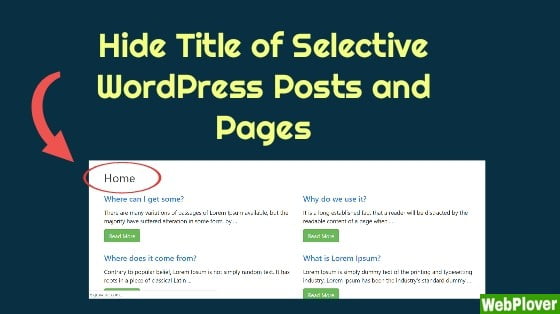
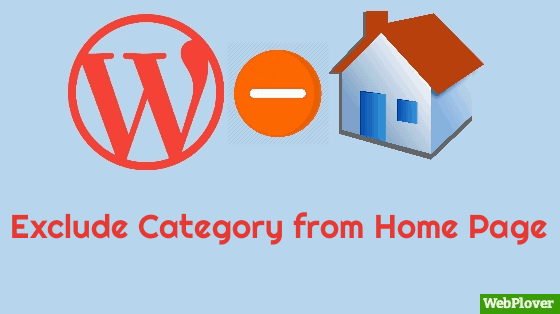
![How to Add Google Analytics to WordPress [With Pictures]](https://webplover.com/wp-content/uploads/2018/08/Featured-2-1.jpg)
![How to Highlight Current Active Page Link in WordPress [with Pictures]](https://webplover.com/wp-content/uploads/2020/04/highlight-current-active-page-link.jpg)
![How To Install WordPress On HostGator [With Pictures]](https://webplover.com/wp-content/uploads/2018/08/Featured-8-1.jpg)